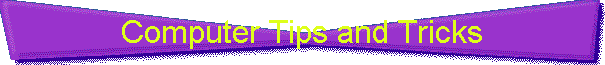
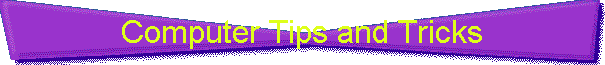
    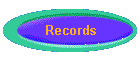   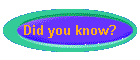 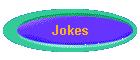  |
This site teaches you how to make some exciting things with your boring computer.HOW TO MAKE A WORD SEARCH GRID IN A FEW SECONDS HOW TO TRANSFER FILES FROM ONE COMPUTER TO THE OTHER WITHOUT USING THE INTERNET HOW TO GET UPDATED NEWS ON YOUR WEBPAGE FOR FREE HOW TO MAKE YOUR SITE APPEAR IN A SEARCH ENGINE HOW TO KNOW HOW MANY PEOPLE VISIT YOUR OWN WEB-SITE HOW TO MAKE YOUR COMPUTER FASTER CHANGING YOUR "SHUTDOWN" AND "WAITING" IMAGES HOW
TO MAKE YOUR OWN CURSOR
EASY!!
EASY!!
Go to
www.hitometer.com and sign
up there!
STEP 1: Go to any web-site which hosts sites and click SIGN IN. STEP 2: Go to Microsoft Frontpage and make your web-site their. STEP 3: If you want someone to click on an image or word so that he could go to a different web-site, highlight it and click "Insert" and "Hyperlink". STEP 4: After you have finished, go to "File" and "Publish" (if you have FrontPage 2000) or "Save As" (if you have Frontpage Express). IMPORTANT: You must call your main page, "index.html" or "index.htm". You can create your own animation using Microsoft Frontpage. STEP 1: Click "Insert" STEP 2: Click "Web Component" STEP 3: Double Click "Banner Ad Manager" on the right side of the window. STEP 4: The rest should be obvious to you. You choose which pictures to appear and in which order and you may choose how the pictures change from one to another. NOTE: You can also go to www.digitalfilms.com HOW TO MAKE A WORD SEARCH GRID IN A FEW SECONDS This could be done using Microsoft Excel. STEP 1: Type in one cell the following formula: =CHAR(INT(RAND()*25+65)) STEP 2: Click on the corner of that cell and, while keeping your fingers on the mouse button, extend the cell to cover the area of cells you want the word search grid to cover. STEP 3: You now have a grid of random letters. Type the words you want in the places you want. HOW TO TRANSFER FILES FROM ONE COMPUTER TO THE OTHER WITHOUT USING THE INTERNET To do this, you will have to use a program called Hyper Terminal. STEP 1: Click on the Start Menu, than Programs, than Accessories, than Communications, than Hyper Terminal. STEP 2: Choose a name and an icon for the connection you are going to make. STEP 3: Enter the details of the computer you want to transfer files to. NOTE: Both computers involved need to be connected to the telephone lines. STEP 4: Press "Enter" STEP 5: Click "Dial". IMPORTANT: The other computer must also open Hyper Terminal and must have clicked "Call" and than "Wait for a Call" on the menu of Hyper Terminal. After that, it should be obvious. HOW TO GET UPDATED NEWS ON YOUR WEBPAGE FOR FREE Here, you will only need to place an image on your webpage and everyday, today's news will appear on that image without you needing to change it yourself!!! You will need to open Microsoft Frontpage. STEP 1: Click "Insert" STEP 2: Click "Web Components" STEP 3: Click "MSNBC Components" on the left side of the screen. STEP 4: Choose which type of news you want. STEP 5: Click "OK". |