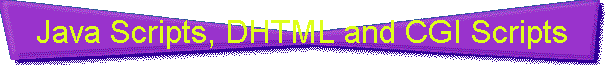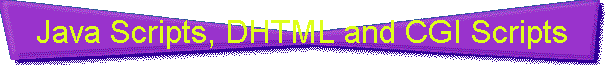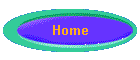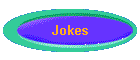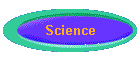BACKGROUND
CHANGE
<!--
Background Changer
Just
make sure you add your Title before this script.
If
you change the last line in will give you the rest
of
the information for your page (link color,text etc.)
Play
with the colors !-->
<script>
//
Modified by CoffeeCup Software
function
initArray()
{
this.length
= initArray.arguments.length
for
(var i = 0; i < this.length; i++)
this[i+1]
= initArray.arguments[i]
}
var
hexChars = "0123456789ABCDEF";
function
Dec2Hex (Dec)
{
var
a = Dec % 16;
var
b = (Dec - a)/16;
hex
= "" + hexChars.charAt(b) + hexChars.charAt(a);
return
hex;
}
function
bgChanger (begin, end, steps)
{
steps
= steps -1 ;
redA
= begin.charAt(0) + begin.charAt(1);
red_valA
= parseInt(redA,'16');
redB
= end.charAt(0) + end.charAt(1);
red_valB
= parseInt(redB,'16');
red_int
= ((red_valB - red_valA) / steps) * -1;
grnA
= begin.charAt(2) + begin.charAt(3);
grn_valA
= parseInt(grnA,'16');
grnB
= end.charAt(2) + end.charAt(3);
grn_valB
= parseInt(grnB,'16');
grn_int
= ((grn_valB - grn_valA) / steps) * -1;
bluA
= begin.charAt(4) + begin.charAt(5);
blu_valA
= parseInt(bluA,'16');
bluB
= end.charAt(4) + end.charAt(5);
blu_valB
= parseInt(bluB,'16');
blu_int
= ((blu_valB - blu_valA) / steps) * -1;
step
= 2;
red
= red_valA;
grn
= grn_valA;
blu
= blu_valA;
document.bgColor
= begin;
while
( steps >= step )
{
red
-= red_int;
red_round
= Math.round(red);
red_hex
= Dec2Hex(red);
grn
-= grn_int;
grn_round
= Math.round(grn);
grn_hex
= Dec2Hex(grn);
blu
-= blu_int;
blu_round
= Math.round(blu);
blu_hex
= Dec2Hex(blu);
document.bgColor
= red_hex + grn_hex + blu_hex;
step++;
}
document.bgColor
= end;
}
</script>
</head>
<body
bgcolor=#000000 text=#FFFFFF link="FF0000" vlink="8888FF" alink="FF00FF">
<script>
<!--
//
black to black (pause)
bgChanger("000000","000000",25);
//
black to red
bgChanger("000000","FF0000",25);
//
red to black
bgChanger("FF0000","000000",25);
//
black to purple
bgChanger("000000","AA00EE",25);
//
purple to black
bgChanger("AA00EE","000000",25);
//
black to blue
bgChanger("000000","0000FF",25);
//
blue to black
bgChanger("0000FF","000000",25);
//
black to black (pause)
bgChanger("000000","000000",25);
//
-->
</script>
</head>
<body>
<BODY
BGCOLOR=000000 text="#ffffff" link="#0000ff" vlink="#c00c0">
<CENTER><H2>TEXT
& STUFF NOW</CENTER></H2>
CONFIRMATION
<!--
This allows the user confirm entering the page -->
<SCRIPT
LANGUAGE="JavaScript"><!--
//modified
by Coffeecup.com
function
Info()
{
if
(!confirm("You are entering a site where ........... Press <OK> to enter.
Press <Cancel> if you want to change your mind.......... "))
history.go(-1);return
" "
}
document.writeln(Info())<!--End--></script>
CLOCK
<!--
This is a clock that shows the system time -->
<SCRIPT
LANGUAGE="JavaScript">
var
timerID = null;
var
timerRunning = false;
function
stopclock ()
{
if(timerRunning)
clearTimeout(timerID);
timerRunning
= false;
}
function
showtime ()
{
var
now = new Date();
var
hours = now.getHours();
var
minutes = now.getMinutes();
var
seconds = now.getSeconds()
var
timeValue = "" + ((hours >12) ? hours -12 :hours)
timeValue
+= ((minutes < 10) ? ":0" : ":") + minutes
timeValue
+= ((seconds < 10) ? ":0" : ":") + seconds
timeValue
+= (hours >= 12) ? " P.M." : " A.M."
document.clock.face.value
= timeValue;
//
you could replace the above with this
//
and have a clock on the status bar:
//
window.status = timeValue;
timerID
= setTimeout("showtime()",1000);
timerRunning
= true;
}
function
startclock ()
{
//
Make sure the clock is stopped
stopclock();
showtime();
}
</SCRIPT>
<BODY
onLoad="startclock(); timerONE=window.setTimeout" BGCOLOR="000080" TEXT="ffffff">
<CENTER><form
name="clock" onSubmit="0">
<input
type="text" name="face" size=13 value=""></CENTER>
CURTAIN
<!--
START OF Curtain DHTML -->
<!--
SUMMARY BRIEFS
This
DHTML script will give a "curtain" effect displaying
your
webpage. You can adjust the color by changing the
HEX
code below and the word "PURPLE".
Place
this after the <BODY> tag.
-->
<style>
<!--
.curtain{
position:absolute;
left:0;
top:0;
layer-background-color:800080;
background-color:800080;
border:0.1px
solid PURPLE
}
-->
</style>
<div
id="c1" class="curtain"></div><div id="c2" class="curtain"></div>
<script
language="JavaScript1.2">
var
speed=20
var
temp=new Array()
var
temp2=new Array()
if
(document.layers){
for
(c=1;c<=2;c++){
temp[c]=eval("document.c"+c+".clip")
temp2[c]=eval("document.c"+c)
temp[c].width=window.innerWidth
temp[c].height=window.innerHeight/2
temp2[c].top=(c-1)*temp[c].height
}
}
else
if (document.all){
var
curtainbottom=document.body.offsetHeight/2,curtaintop=0
for
(c=1;c<=2;c++){
temp[c]=eval("document.all.c"+c+".style")
temp[c].width=document.body.clientWidth
temp[c].height=document.body.offsetHeight/2
temp[c].top=(c-1)*parseInt(temp[c].height)
}
}
function
openit(){
window.scrollTo(0,0)
if
(document.layers){
temp[1].bottom-=speed
temp[2].top+=speed
if
(temp[1].bottom<=0)
clearInterval(stopit)
}
else
if (document.all){
curtainbottom-=speed
temp[1].clip="rect(0
auto+"+curtainbottom+" 0)"
curtaintop+=speed
temp[2].clip="rect("+curtaintop+"
auto auto)"
if
(curtainbottom<=0)
clearInterval(stopit)
}
}
function
gogo(){
stopit=setInterval("openit()",100)
}
gogo()
</script>
<!--
END OF Curtain DHTML -->