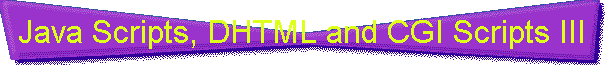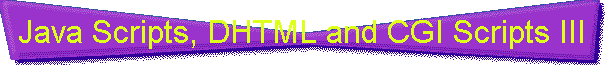LINK
TIPS
<!-- START OF
LINK TIPS DHTML -->
<!-- SUMMARY BRIEFS
This DHTML script
will give pop up tips on any link.
You can adjust the
font, the content, and even the
background color
of the tool tips.
Place this script
anywhere within the <BODY> tags.
-->
<script>
if (!document.layers&&!document.all)
event="test"
function showtip(current,e,text){
if (document.all){
thetitle=text.split('<br>')
if (thetitle.length>1){
thetitles=''
for (i=0;i<thetitle.length;i++)
thetitles+=thetitle[i]
current.title=thetitles
}
else
current.title=text
}
else if (document.layers){
document.linktips.document.write('<layer
bgColor="yellow" style="border:1px solid black;font-family:arial;font-size:12px;">'+text+'</layer>')
document.linktips.document.close()
document.linktips.left=e.pageX+5
document.linktips.top=e.pageY+5
document.linktips.visibility="show"
}
}
function hidetip(){
if (document.layers)
document.linktips.visibility="hidden"
}
</script>
<div id="linktips"
style="position:absolute;visibility:hidden"></div>
<FONT FACE=ARIAL
FACE=ARIAL>
<a href="http://www.coffeecup.com"
onMouseover="showtip(this,event,'Please
Visit the CoffeeCup Software Web Site!')" onMouseout="hidetip()">Visit
Our Site</a>
<P>
<a href="http://www.coffeecup.com"
onMouseover="showtip(this,event,'Learn
More About Style Sheets and DHTML')" onMouseout="hidetip()">Learn More</a>
<P>
<a href="http://www.coffeecup.com"
onMouseover="showtip(this,event,'Contact
Us via E-mail...<BR>or by Snail Mail if you Wish')" onMouseout="hidetip()">Contact
Us</a>
<P>
<a href="http://www.coffeecup.com/order"
onMouseover="showtip(this,event,'Order
One the Coolest Tools on the Web Now!')" onMouseout="hidetip()">Order Software</a>
<P>
</FONT>
<!-- END OF Link
Tips DHTML -->
MESSAGE
READER
<!-- START OF
Message Reader DHTML -->
<!-- SUMMARY BRIEFS
This DHTML script
will cycle through 4 different text links.
You can adjust the
text and links below to meet your webpage.
IMPORTANT
Make suer that this
body tag is included in your webpage. It
activates the Message
Reader.
-->
<body onload="if
(document.all||document.layers) {regenerate2();update()}">
<style>
<!--
#msgline{
position:relative;
layer-background-color:black;
width:400;
height:12;
}
#msgtext{
background-color:black;
position:absolute;
border: 1px solid
black;
width:400;
height:12;
}
.msgtextfont{
font:bold 16px Arial;
postition:absolute;
left:5px;
text-decoration:none;
color:white;
}
.msgtextfont a{
color:white;
text-decoration:none;
}
-->
</style>
<div id="msgline">
<div id="msgtext"
class="msgtextfont">Starting Messages...</div>
</div>
<script language="JavaScript1.2">
var speed=4000
var news=new Array()
news[0]="<a href='http://www.coffeecup.com'>First
line of text....</a>"
news[1]="<a href='http://www.coffeecup.com'>Second
line of text....</a>"
news[2]="<a href='http://www.coffeecup.com'>Third
line of text....</a>"
news[3]="<a href='http://www.coffeecup.com'>Add
as many as you want....</a>"
i=0
if (document.all)
tickerobject=document.all.msgtext.style
else
tickerobject=document.msgline.document
function regenerate(){
window.location.reload()
}
function regenerate2(){
if (document.layers)
setTimeout("window.onresize=regenerate",450)
}
function update(){
BgFade(0xff,0xff,0xff,
0x00,0x00,0x00,10);
if (document.layers){
document.msgline.document.msgtext.document.write('<span
class="msgtextfont">'+news[i]+'</span>')
document.msgline.document.msgtext.document.close()
}
else
document.all.msgtext.innerHTML=news[i]
if (i<news.length-1)
i++
else
i=0
setTimeout("update()",speed)
}
function BgFade(red1,
grn1, blu1, red2,
grn2, blu2, steps)
{
sred = red1; sgrn
= grn1; sblu = blu1;
ered = red2; egrn
= grn2; eblu = blu2;
inc = steps;
step = 0;
MsgDither();
}
function MsgDither()
{
var epct = step/inc;
var spct = 1 - epct;
if (document.layers)
tickerobject.bgColor
=
Math.floor(sred
* spct + ered *
epct)*256*256 +
Math.floor(sgrn
* spct + egrn * epct)*256 +
Math.floor(sblu
* spct + eblu * epct);
else
tickerobject.backgroundColor=
Math.floor(sred
* spct + ered *
epct)*256*256 +
Math.floor(sgrn
* spct + egrn * epct)*256 +
Math.floor(sblu
* spct + eblu * epct);
if ( step < inc
) {
setTimeout('MsgDither()',50);
}
step++;
}
</script>
<!-- END OF Message
Reader DHTML -->
</BODY>
</HTML>
MOUSE
FOLLOW
<!-- START OF
Nouse Follow DHTML -->
<!-- SUMMARY BRIEFS
Put this DHTML after
the </HEAD> tag but before the
<BODY> tag. This
DHTML script will create a small
layer that hovers
around the mouse pointer. The
current image being
used is called "smile.gif" and
has a size of HEIGHT
11 and WIDTH 11. To place your
own image in place
of the current one, rename "smile.gif"
and change the HEIGHT
and WIDTH specs in the CLIP
attribute. (This
is in the first line of code.)
IMPORTANT
This example has
an image. It is found in the CoffeeCup
Software folder
on your hard drive.
-->
<layer NAME="a"
LEFT="10" TOP="10" VISIBILITY="SHOW"
CLIP="0,0,11,11"
background="smile.gif">
</layer>
<script LANGUAGE="JavaScript1.2">
var userAgent=navigator.appName
+ " " + navigator.appVersion;
var agentInfo=userAgent.substring(0,
12);
if(agentInfo >=
"Netscape 4.0")
{
window.captureEvents(Event.MOUSEMOVE);
// Logo animation
var yBase = window.innerHeight/2;
var xBase = window.innerWidth/2;
var delay = 50;
var yAmpl = 10;
var yMax = 40;
var step = .2;
var ystep = .5;
var currStep = 0;
var tAmpl=1;
var Xpos = 50;
var Ypos = 50;
var b = 0;
function MoveHandler(evnt)
{
Xpos = evnt.pageX
;
Ypos = evnt.pageY
;
}
window.onMouseMove
= MoveHandler;
function animateLogo()
{
yBase = window.innerHeight/4
;
xBase = window.innerWidth/4;
for ( b = 0 ; b
< 1 ; b++ ) {
document.layers[b].top
= Ypos +
Math.cos((20*Math.sin(currStep/(20+b)))+b*70)*yBase*(Math.sin(10+currStep/10)+0.2)*Math.cos((currStep
+ b*25)/10);
document.layers[b].left
=Xpos +
Math.sin((20*Math.sin(currStep/20))+b*70)*xBase*(Math.sin(10+currStep/(10+b))+0.2)*Math.cos((currStep
+ b*25)/10);
}
currStep += step;
setTimeout("animateLogo()",
delay) ;
}
animateLogo()
}
// -->
</script>
</LAYER>
<!-- END OF Nouse
Follow DHTML -->
</BODY>
</HTML>
MOUSE-OVER
ON STATUS BAR
<!--
This displays 'Your Message Here' in the status bar when the mouse -->
<!--
pointer is over the 'Put Image Here' image -->
<CENTER>
<A
HREF="URL" onMouseOver="window.status='Your Message Here'; return true"
onMouseOut="window.status=''">
<P><IMG
SRC="Put Image Here"></A>
</CENTER>