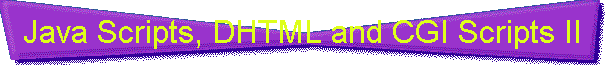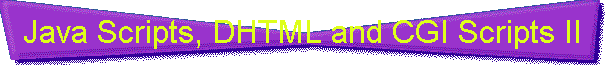DROP
DOWN
<!-- START OF
Drop Down DHTML -->
<!-- SUMMARY BRIEFS
This DHTML script
will create a drop down link box out of
an ordinary link.
VERY COOL!!!!
The top portion of
this script goes above the <BODY> tag.
The second portion
goes where you want the drop down link
box to be.
-->
<style>
<!--
#wrapper{
position:relative;
height:30px
}
#wrapper2{
position:absolute
}
#coffeemenu03{
filter:revealTrans(Duration=1.5,Transition=12)
visibility:hide
}
-->
</style></HEAD>
<BODY>
<ilayer id="coffeemenu01"
height=35px>
<layer id="coffeemenu02"
visibility=show>
<span id="wrapper">
<span id="wrapper2"
onClick="dropit2();event.cancelBubble=true;return false">
<font face="Verdana"><b><a
href="notthisbrowser.html">Click Here To Navigate</a></b></font>
</span>
</span>
</layer>
</ilayer>
<script language="JavaScript1.2">
var enableeffect=true
var selection=new
Array()
selection[0]='<font
face="ARIAL BLACK"><a href="http://www.coffeecup.com">Order Our Stuff</a><br>'
selection[1]='<a
href="http://www.coffeecup.com">Contact Us via E-mail</a><br>'
selection[2]='<a
href="http://www.coffeecup.com">Help With Our Items</a><br>'
selection[3]='<a
href="http://www.coffeecup.com">Products We Have</a><br>'
selection[4]='<a
href="http://www.coffeecup.com">Services We Offer</a><br></font>'
if (document.layers)
document.coffeemenu01.document.coffeemenu02.visibility='show'
function dropit2(){
if (document.all){
coffeemenu03.style.left=document.body.scrollLeft+event.clientX-event.offsetX
coffeemenu03.style.top=document.body.scrollTop+event.clientY-event.offsetY+18
if (coffeemenu03.style.visibility=="hidden"){
if (enableeffect)
coffeemenu03.filters.revealTrans.apply()
coffeemenu03.style.visibility="visible"
if (enableeffect)
coffeemenu03.filters.revealTrans.play()
}
else{
hidemenu()
}
}
}
function dropit(e){
if (document.coffeemenu03.visibility=="hide")
document.coffeemenu03.visibility="show"
else
document.coffeemenu03.visibility="hide"
document.coffeemenu03.left=e.pageX-e.layerX
document.coffeemenu03.top=e.pageY-e.layerY+19
return false
}
function hidemenu(){
if (enableeffect)
coffeemenu03.filters.revealTrans.stop()
coffeemenu03.style.visibility="hidden"
}
function hidemenu2(){
document.coffeemenu03.visibility="hide"
}
if (document.layers){
document.coffeemenu01.document.coffeemenu02.captureEvents(Event.CLICK)
document.coffeemenu01.document.coffeemenu02.onclick=dropit
}
else if (document.all)
document.body.onclick=hidemenu
</script>
<div id="coffeemenu03"
style="position:absolute;left:0;top:0;layer-background-color:#C0C0C0;background-color:#C0C0C0;width:200;visibility:hidden;border:2px
solid black;padding:0px">
<script language="JavaScript1.2">
if (document.all)
coffeemenu03.style.padding='4px'
for (i=0;i<selection.length;i++)
document.write(selection[i])
</script>
</div>
<script language="JavaScript1.2">
if (document.layers){
document.coffeemenu03.captureEvents(Event.CLICK)
document.coffeemenu03.onclick=hidemenu2
}
</script>
<!-- END OF Drop
Down DHTML -->
</BODY>
</HTML>
FRAME
ON-FRAME OFF
<!--Frame
On Frame Off
This
script lets the user choose which version
of
your page they want to see. Framepage.html is the
your
page with frames. Regualerpage.html is an alternate
you
have created-->
<form><font
size="-1"><b>Frames:</b></font> <INPUT TYPE="Button" VALUE="On"
onClick="parent.location='framepage.html'"> <INPUT TYPE="Button" VALUE="Off"
onClick="parent.location='regularpage.html'"></FORM>
GOTO
LISTBOX
<!--
GotoBox Change the VALUES to your links! -->
<CENTER>
<FORM>
<SELECT
NAME="list">
<OPTION
SELECTED VALUE="http://www.coffeecup.com/editor">CoffeeCup Editor
<OPTION
VALUE="http://www.netscape.com">Netscape
<OPTION
VALUE="http://www.microsoft">Microsoft
<OPTION
VALUE="http://www.infoseek.com">Infoseek
</SELECT><P>
<INPUT
TYPE=BUTTON VALUE="Go Get It!"
onClick="top.location.href=this.form.list.options[this.form.list.selectedIndex].value">
</FORM>
</CENTER>
LAST
DATE MODIFIED
<!--
START of Last Date Modified JavaScript -->
<!--
DESCRIPTION: This shows the user the last date this page was modified.
INSTRUCTIONS:
Place this script where you want the Last Date
Modified
to show up.
FUNCTIONALITY:
Works in both Netscape and IE.
-->
<CENTER>
<SCRIPT
LANGUAGE="JavaScript">
//Modified
by CoffeeCup Software
//This
code is Copyright (c) 1998 CoffeeCup Software
//All
rights reserved. License is granted to a single user to
//reuse
this code on a personal or business Web Site.
var
dateMod = "" ;dateMod = document.lastModified ;document.write("Last Updated:
"); document.write(dateMod); document.write();
//
--></SCRIPT>
</CENTER>
<!--
END of Last Date Modified JavaScript -->
</BODY>
</HTML>