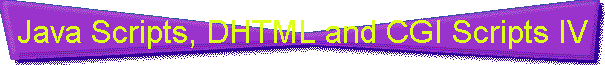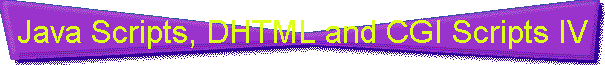RANDOM
AD SPACE
<CENTER>
<Script
Language ="JavaScript">
//Modified
by Coffeecup Software
//produces
a randomly generated graphic to use as ad or cool effect
function
RandomNumber()
{
var
today = new Date();
var
num= Math.abs(Math.sin(today.getTime()/1000));
return
num;
}
function
RandomGraphics()
{
var
x = RandomNumber();
if
(x > .77)
{document.write("<A
HREF='URL'><img src='image here' align=center hspace=10></a>"); return;
}
if
(x > .66)
{document.write("<A
HREF='URL'><img src='image here' align=center hspace=10></a>"); return;
}
if
(x > .55)
{document.write("<A
HREF='URL'><img src='image here' align=center hspace=10></a>"); return;
}
if
(x > .44)
{document.write("<A
HREF='URL'><img src='image here' align=center hspace=10></a>"); return;
}
if
(x > .33)
{document.write("<A
HREF='URL'><img src='image here' align=center hspace=10></a>"); return;
}
if
(x > .22)
{document.write("<A
HREF='URL'><img src='image here' align=center hspace=10></a>"); return;
}
if
(x > .11)
{document.write("<A
HREF='URL'><img src='image here' align=center hspace=10></a>"); return;
}
if
(x > 0)
{document.write("<A
HREF='URL'><img src='image here' align=center hspace=10></a>"); return;
}
}
RandomGraphics();
//End
Script
</SCRIPT>
</CENTER>
</BODY>
</HTML>
ROLLING
CREDITS
<HTML>
<!-- Created
with the CoffeeCup HTML Editor++ -->
<!-- http://www.coffeecup.com
-->
<!-- Brewed on
????? 27 2000 08:53:18 ? -->
<HEAD>
<TITLE></TITLE>
<META name="description"
content="">
<META name="keywords"
content="">
</HEAD>
<BODY BGCOLOR="FFFFFF"
TEXT="000000" LINK="0000FF" VLINK="800080">
<!-- START OF
Rolling Credits DHTML -->
<!-- SUMMARY BRIEFS
This example shows
how you can create a webpage
that scrolls up.
The webpage must be long (vertically)
in order for the
effect to work.
-->
<SCRIPT LANGUAGE="JavaScript">
<!--
var position = 0;
function scroller()
{
if (position !=
320) {
position++;
scroll(0,position);
clearTimeout(timer);
var timer = setTimeout("scroller()",3);
timer;
}
else
{
location.replace("#");
}
}
// -->
</SCRIPT>
</HEAD>
<BODY onload="scroller()">
<CENTER>
<font face="VERDANA,
ARIAL" size="5" color=804040>Rolling Credits</font><p>
<font face="VERDANA,
ARIAL" size="4">This script allows you to:
<HR WIDTH=350
NOSHADE>
<P>
Place<P> text<P>
descriptions<p>
of <P>any <P>sort<p>
and it will <P>scroll
up<p>
the page <P>until
its done.<p>
<P>
You can even<P>
make <A HREF="http://www.coffeecup.com/">Links.</A><p>
Or<P>
use<P>
images.<p>
<p></font>
</CENTER>
<!-- END OF Rolling
Credits DHTML -->
</BODY>
</HTML>
SCROLLER
<HTML>
<!-- Created
with the CoffeeCup HTML Editor++ -->
<!-- http://www.coffeecup.com
-->
<!-- Brewed on
????? 27 2000 08:54:09 ? -->
<HEAD>
<TITLE></TITLE>
<META name="description"
content="">
<META name="keywords"
content="">
</HEAD>
<BODY BGCOLOR="FFFFFF"
TEXT="000000" LINK="0000FF" VLINK="800080">
<!-- START OF
Scroller DHTML -->
<!-- SUMMARY BRIEFS
Place this DHTML
script after the <BODY> tag. In this DHTML
script you can have
a scrolling message. You can also add
images to the scrolling
message, but keep in mind that if the
HEIGHT is bigger
than the predefined HEIGHT, your image will
be clipped. Adjust
the predefined HEIGHT by adjust the number
beside 'scrollerheight'.
-->
<script language="JavaScript1.2">
var scrollercontents='<font
face="Verdana, Arial" SIZE=4><B>Thank you for visiting <a href="http://www.coffeecup.com">Our
Site.</a> Please Register your Shareware <a href="http://www.coffeecup.com/order">Here.</a>
Thanks !</B></font>'
var scrollerwidth=330
var scrollerheight=25
var speed=6
if (document.all)
document.write('<scroller
scrollAmount='+speed+' style="width:'+scrollerwidth+'">'+scrollercontents+'</scroller>')
function regenerate(){
window.location.reload()
}
function regenerate2(){
if (document.layers){
setTimeout("window.onresize=regenerate",450)
intializescroller()
}
}
function intializescroller(){
document.cscroller01.document.cscroller02.document.write('<nobr>'+scrollercontents+'</nobr>')
document.cscroller01.document.cscroller02.document.close()
thelength=document.cscroller01.document.cscroller02.document.width
scrollit()
}
function scrollit(){
if (document.cscroller01.document.cscroller02.left>=thelength*(-1)){
document.cscroller01.document.cscroller02.left-=speed
setTimeout("scrollit()",100)
}
else{
document.cscroller01.document.cscroller02.left=scrollerwidth
scrollit()
}
}
window.onload=regenerate2
</script>
<layer width=&{scrollerwidth};
height=&{scrollerheight}; name="cscroller01">
<layer name="cscroller02"></layer>
<layer>
<!-- End OF Scroller
DHTML -->
</BODY>
</HTML>